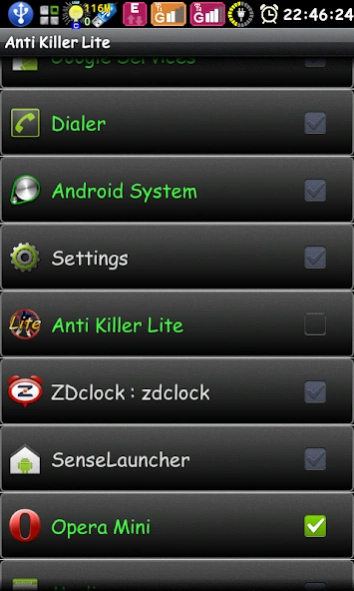Anti Task Killer Lite 1.1
Free Version
Publisher Description
Anti Task Killer Lite - Favorite apps are always in memory!! Protect applications from closing system.
Favorite apps are always in memory!! Protect applications from closing system.
Tired of that system terminates favorite applications at the most inopportune moment??
Closes them, you only switch/open another application?
Anti Killer was created to solve this problem.
Anti Killer - this is the tool that does not allow the system to cover the chosen application without serious need for it.
This is the first and only app of its kind, which does not claim the Super User (Root) to perform its task, and then executes it is absolutely safe!
This trial version of the application. In this version, you can raise the priority / protect the maximum single application. Also, the settings will not be saved between runs.
The full version Anti Killer will be available for you to select up to five applications and Anti Killer will remember your choice.
Anti Killer is extremely simple to use:
- Launch Anti Killer and tick applications from the list, you do not want to allow the system to close to give them a high priority.
- Applications with high priority Anti Killer displays green.
- Short tap opens a window with detailed information about the application.
- Long tap opens the System Control Panel application.
About Anti Task Killer Lite
Anti Task Killer Lite is a free app for Android published in the System Maintenance list of apps, part of System Utilities.
The company that develops Anti Task Killer Lite is Go!. The latest version released by its developer is 1.1.
To install Anti Task Killer Lite on your Android device, just click the green Continue To App button above to start the installation process. The app is listed on our website since 2014-08-04 and was downloaded 8 times. We have already checked if the download link is safe, however for your own protection we recommend that you scan the downloaded app with your antivirus. Your antivirus may detect the Anti Task Killer Lite as malware as malware if the download link to com.Go.AntiKillerLite is broken.
How to install Anti Task Killer Lite on your Android device:
- Click on the Continue To App button on our website. This will redirect you to Google Play.
- Once the Anti Task Killer Lite is shown in the Google Play listing of your Android device, you can start its download and installation. Tap on the Install button located below the search bar and to the right of the app icon.
- A pop-up window with the permissions required by Anti Task Killer Lite will be shown. Click on Accept to continue the process.
- Anti Task Killer Lite will be downloaded onto your device, displaying a progress. Once the download completes, the installation will start and you'll get a notification after the installation is finished.